Learn About How To Withdraw and Deposit Money From Rooter App?

Rooter is an Indian gaming app that allows users to stream live games and predict game results to earn money. Initially, it offered engaging content on various sports such as cricket and football, but it has evolved into a platform similar to Twitch, used by streamers globally. Users can earn money by predicting live game outcomes, and winners receive coins that can be redeemed for real cash. Additionally, you can earn coins by referring the app to friends and family, earning 100 points for each successful referral. The platform also offers the opportunity to create fantasy teams and participate in tournaments.
GetMega is another platform that lets you play Hold'em Poker with friends and family for real money. If that sounds appealing, download the GetMega Hold'em Poker app now! getmega Improve your pool game with these tips and strategies Click here to learn more about pool tips and tricks to earn real money >>
How to Withdraw Money from the Rooter App
Rooter allows users to withdraw money using Paytm. Follow these steps to withdraw your earnings from the Rooter app:
- Open the app and log in with your credentials. Tap on the menu (three lines icon) in the top left corner.
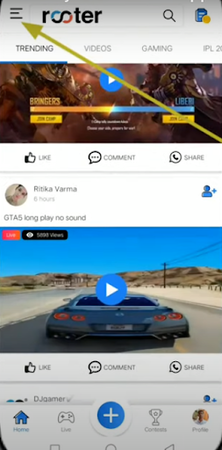
- Select the ‘Coupons’ option.
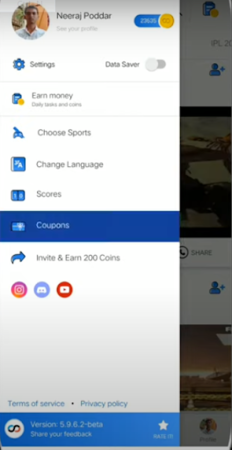
- To redeem your coins, click on the button in the top right corner, then tap on the ‘Redeem Now’ button.
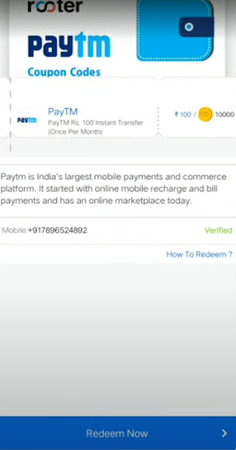
- After completing these steps, the amount will be successfully deposited in your Paytm wallet.
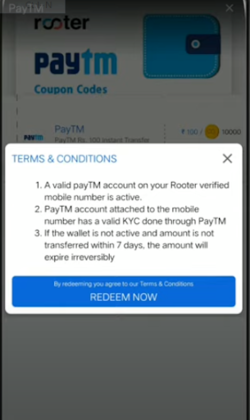
Depositing Money on the Rooter App
No deposit is required to earn money on the Rooter app. Simply use the Rooter redeem code to transfer your earned coins into real money in your Paytm wallet. However, you can purchase Rooter diamonds to gift to friends, who can then redeem these diamonds for money. To buy diamonds:
- Open the app and click on the menu. Select ‘Rooter Shop’ at the top.
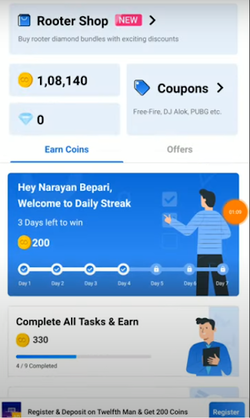
- Choose the quantity of diamonds you wish to purchase and select an option.
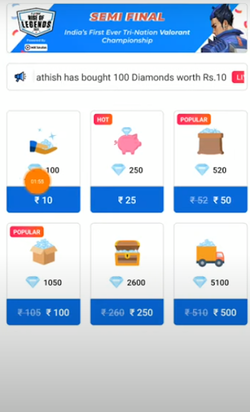
- Click the ‘Buy Now’ button.
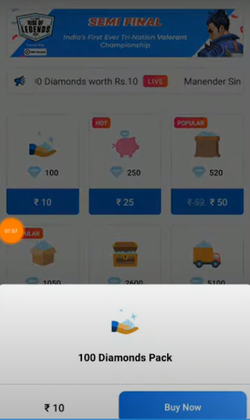
- Complete the payment through Paytm. The diamonds will be credited to your account after successful payment.
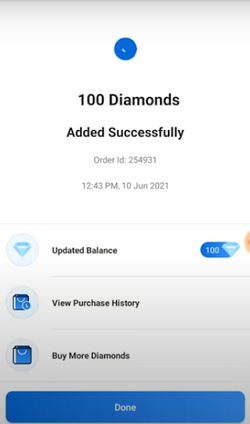
Withdrawal Methods on Rooter App
To withdraw money, you need a Paytm account where you can transfer your earned money. Currently, this is the only withdrawal method available on Rooter.
Terms and Conditions for Withdrawing Money
- Withdrawal cancellation requests must be sent within three working days from the transaction date.
- A minimum of 25 coins is required to make a withdrawal.
- The Paytm number must be verified on the Rooter app.
- KYC verification is necessary for the Paytm number to receive redeemed cash.
- If the Paytm wallet is inactive or the money does not transfer within seven working days, it will expire and cannot be claimed later.
Bank Account Verification on Rooter App
There is no need to verify your bank account on the Rooter app since money is transferred to your Paytm wallet. However, your KYC must be verified on Paytm to receive the redeemed money. You can complete KYC by visiting a KYC center or through the online method using your Aadhaar number and OTP verification.
PAN Verification on Rooter App
PAN verification is not required on the Rooter app. However, if your account gets blocked or remains unverified, it could be due to low-quality content streaming. Stream at a minimum of 360p quality for verification. The community team reviews accounts after 21 days, and if the video quality meets the standards, the account will be approved.
Withdrawal Time on Rooter App
Withdrawals will reflect instantly in your Paytm wallet if it is active and KYC verified. If the wallet is inactive, it might take longer. Withdrawals not credited within seven days will expire unless there's an issue from Rooter’s end. Contact Rooter support for assistance.
Withdrawal Fees on Rooter App
There are no withdrawal fees on the Rooter app. You can redeem points and transfer them to your Paytm wallet without any fees.
Daily Withdrawal Limit on Rooter App
There is no daily withdrawal limit on the Rooter app, allowing you to redeem all your earned coins on the same day.
Reasons for Withdrawal Cancellation
Withdrawal requests may be canceled due to technical glitches, non-compliance with terms and conditions, bank or network failures, or mismatched account holder names.
Canceling a Withdrawal on Rooter App
To cancel a withdrawal request, email Rooter support within three days of the transaction. Provide the transaction number, amount, and other details. The decision to accept or reject your request lies with the app developers. Send your request to support@rooter.io.
Is the Rooter App Safe?
The success of Rooter speaks for itself. It has become a favorite platform for live streamers, offering giveaways, in-game cash, and more rewards. The app is genuine and rewards regular and loyal users with coins that can be redeemed in Paytm or used in the Rooter shop.
For detailed instructions on how to withdraw money from the Rooter app, refer to the steps mentioned above.



