How To Delete Your Telegram Account Explained In Detail
Feb 21, 2022, 01:25 IST
Telegram is a good messaging application that has a lot of features and encrypts your conversations. If you're migrating from Telegram to another chat service, though, you should first remove your Telegram account. Telegram does not have a direct toggle in the app's settings, which is terrible. So, here are step-by-step instructions for deactivating and deleting your Telegram account.

Deleting by Adjusting Self-Destruction Settings
- Self-destruction is a Telegram security feature that deletes an account after a specific period of inactivity. The self-destruct duration is set to six months by default, but you can alter it to a shorter term by following these steps:
- Select 'Settings' after logging into your Telegram account on your smartphone.
- Select 'Privacy and Security' from the drop-down menu.
- If you don't use Telegram for a month, your account will be wiped, along with all your conversations and contacts. Scroll down to 'Delete My Account if I'm Away For' and adjust it to 1 month (or more if you want to use it for a little longer).
- You can change your mind during the period of inactivity by adjusting the self-destruct settings.
- Simply utilise the chat app to restart the self-destruct timer. Read on if you don't want to wait and want to remove your Telegram account right now.
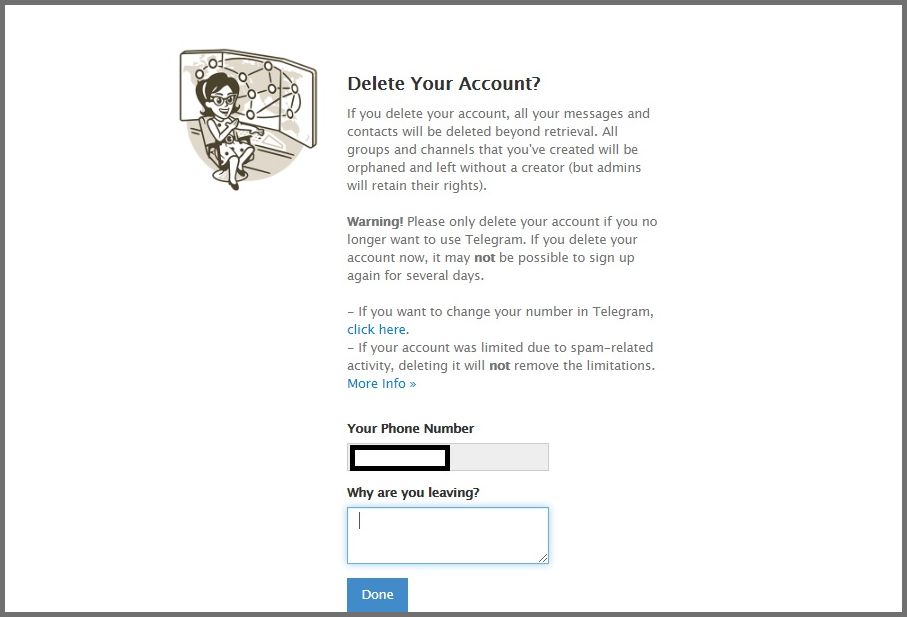
Manually Deleting Telegram
There is no 'remove account' button in the Telegram app; you must do so using a web browser on your mobile device or computer. To get started, simply follow these simple steps:
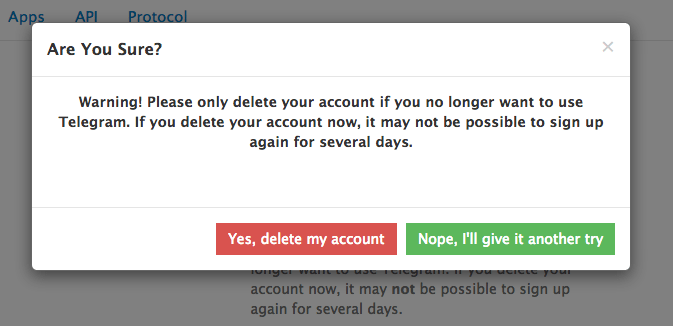
- Enter your account phone number in the correct international format on the Telegram Deactivation Page.
- You'll be asked to enter a confirmation code that was delivered to your phone number.
- If you want, you can write a reason for leaving on the next page before clicking 'Done.'
- 'Are you sure?' asks a pop-up. Yes, I'd like to delete my account.
- You can now delete your Telegram account and uninstall the app from your device.
- If you change your mind, you'll probably have to wait a few days to start a new Telegram account.



