Learn Steps To Activate DND On Airtel, Jio, Vi, And Other Networks

Are you tired of incessant promotional calls and messages interrupting your day? Fear not, for there's a simple solution at hand: activating the Do Not Disturb (DND) service on your mobile network. Whether you're with Airtel, Jio, Vi, or any other major Indian network, the process is straightforward. Let's delve into the steps to activate DND on your preferred network:
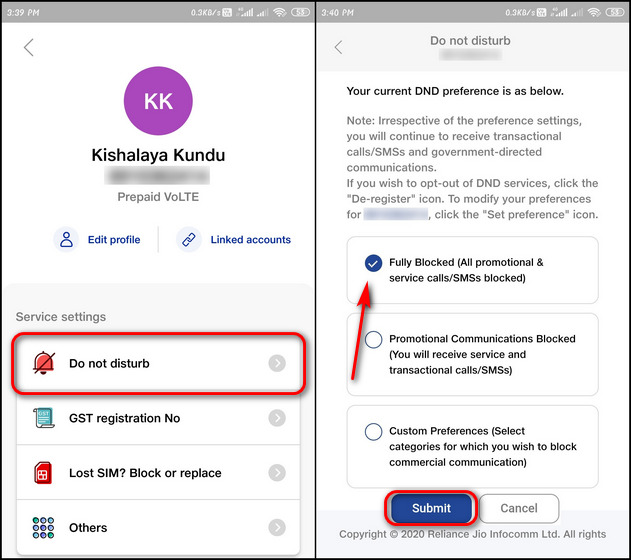
Airtel
-
Visit Airtel DND Page: Head to the Airtel DND page.
-
Enter Mobile Number: Click on the "Click here" link in the "Airtel Mobile Services" section and enter your Airtel mobile number in the pop-up box.
-
Get OTP: Click on the "Get OTP (one-time password)" button and enter the OTP received on your phone.
-
Select Option: Finally, choose the "Stop all" option and click on "Submit" to activate DND on your Airtel number.
Vi (formerly Vodafone Idea)
-
Access Vi DND Page: Log on to the Vi DND page.
-
Enter Mobile Number: Enter your mobile number and click on "Send OTP."
-
Verify OTP: Once the OTP is verified, select from DND options like Full DND, Block Promos, or Partial DND based on your preferences.
-
Confirmation: Confirm your selection to activate the DND service on your Vi mobile number.
Jio
-
Open MyJio App: Open the MyJio app on your phone.
-
Navigate to Settings: Tap the hamburger (three bars) icon on the homepage and select "Profile & Settings."
-
Access DND Settings: Under "Service settings," choose "Do not Disturb."
-
Choose Option: Select your preferred DND option and save the settings.
SMS/Call Activation
-
Call Method: Dial 1909 and follow the IVR instructions to activate DND via voice call.
-
SMS Method: Open your messaging app, type "Start 0," and send it to 1909 from your mobile number.
Note
These activation methods aren't exclusive to the mentioned service providers. You can use the same process for networks like BSNL, MTNL, and others.
By following these simple steps, you can reclaim your peace and privacy from unwanted promotional communications. Activate DND today and enjoy uninterrupted moments with your phone, tailored to your preferences.



