Say Goodbye to Photo Fails: How to Remove Unwanted Objects from Your Photos
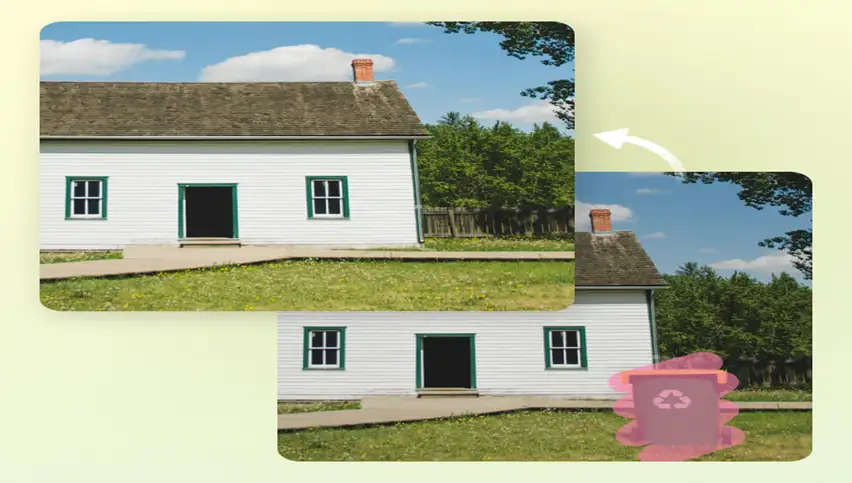
Have you ever captured the perfect moment, the breathtaking view, or the candid laughter, only to be sabotaged by an unwanted element? We've all been there, scrolling through our photo libraries, sighing at the near-perfect pictures marred by these unwelcome distractions.
But what if I told you those distractions don't have to be permanent? Today, the power to refine and perfect your photos is literally at your fingertips. Think of the possibilities! We want our images to tell the story we intend, free from distractions that detract from the main subject or . It's about reclaiming the narrative of our memories and presenting our visual stories in the most compelling way possible. So, if you're tired of letting unwanted elements ruin your otherwise fantastic photos, you're in the right place. Let's dive into the world of object removal and unlock the full potential of your images!
Method 1: The Magic of AI Replace with BeautyPlus's Online Tool
For those seeking a truly seamless and almost magical approach to object removal, BeautyPlus's AI Replace online tool is a game-changer. This intelligent feature leverages the power of artificial intelligence not just to erase an object, but to intelligently fill the space it occupied, making it look like the unwanted element was never there in the first place. This is where the true artistry of AI replace comes into play.
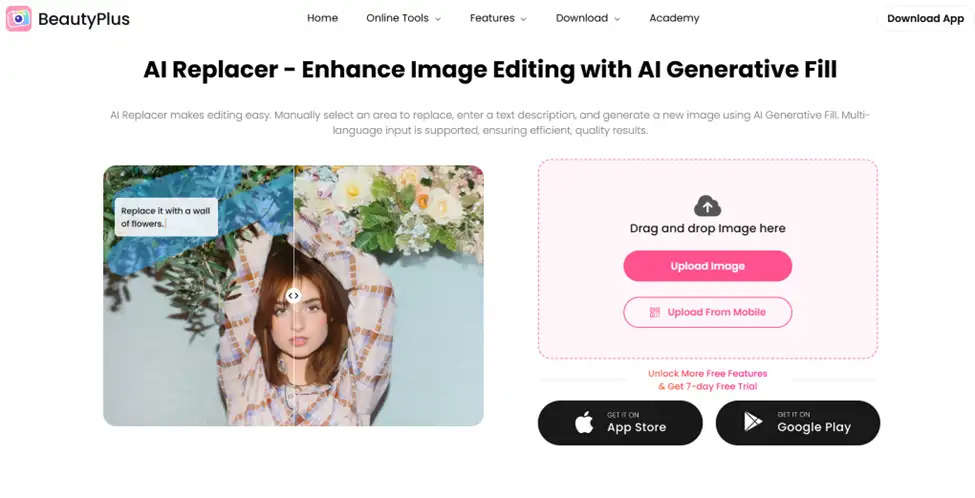
Here is how to do:
- Visit the BeautyPlus website and navigate to the AI Replace tool
- Upload your photo through the interface
- Use the selection tool to highlight the object you want to remove
- Prompt:remove the object; delete this thing
- Click on the "Replace" button
- Wait for the AI to process your request
- Review the results and make any necessary adjustments
- Download your edited photo
The tool's AI technology analyzes the surrounding areas of your image to create a natural-looking replacement, ensuring seamless results. This is particularly useful for:
- Removing people from crowded tourist spots
- Eliminating unwanted objects from professional shots
- Cleaning up architectural photography
- Enhancing landscape photos
Pros of AI Replace:
- Intuitive user interface
- Quick processing time
- High-quality results
- Compatible with other BeautyPlus editing tools
- Suitable for both beginners and advanced users
- Can handle complex backgrounds
- Multiple undo options available
The possibilities of AI replacer are vast, and the integrated nature of platforms like BeautyPlus makes this workflow incredibly efficient. By leveraging the power of AI for the heavy lifting of object removal, you free up your time and creative energy to focus on the finer details that truly elevate your photos.
Method 2: Precision and Control with BeautyPlus's Object Remover Online Tool
While AI Replace excels at intelligent and automatic object removal, sometimes you need a more hands-on approach, offering greater precision and control. This is where BeautyPlus's dedicated Object Remover online tool becomes your go-to solution. This feature allows you to manually select and remove unwanted objects from photos online free, giving you direct control over the removal process and ensuring meticulous results, especially for more complex or intricate scenarios.
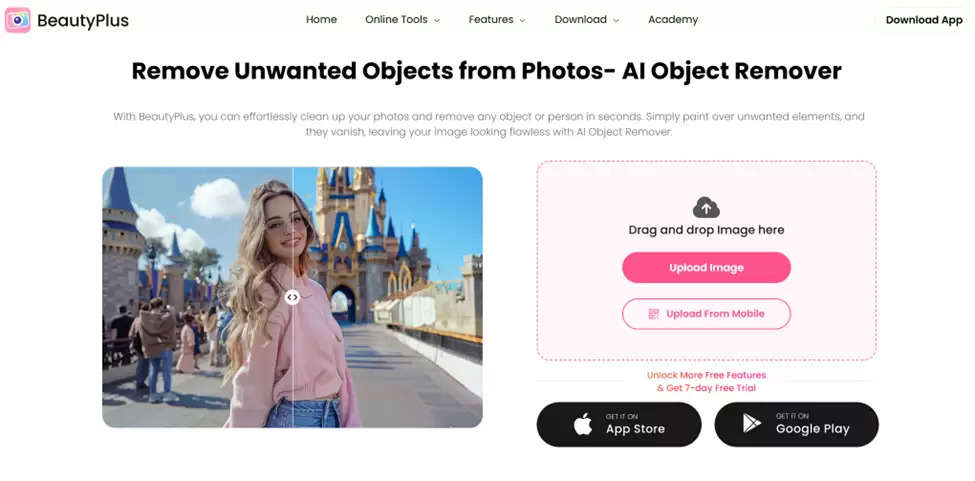
Here is how to do:
- Access the Object Remover tool on BeautyPlus's website
- Upload your image
- Select the brush size appropriate for your object
- Carefully paint over the object you want to remove
- Click "Remove" to process
- Fine-tune the results if needed
- Save your edited photo
This tool is particularly effective for:
- Removing small imperfections
- Eliminating watermarks
- Cleaning up background distractions
- Removing date stamps
- Getting rid of power lines in landscape photos
Pros:
- Free to use
- Simple and straightforward interface
- Quick processing time
- Works well with other BeautyPlus features
- Ideal for basic object removal needs
- Multiple brush sizes available
- Preview feature before final processing
- Batch processing available for multiple photos
The Object Remover acts as your surgical tool for precise removals, and then the other features become your palette for artistic enhancement. It allows you to not only clean up your photos but also to transform them into visually stunning pieces of art. The ability to remove unwanted objects from photos online free with precision, and then seamlessly transition into other editing tasks, makes platforms like BeautyPlus incredibly valuable for anyone looking to elevate their photography.
Conclusion
The ability to remove objects from photos is no longer a niche skill reserved for professional photo editors.Whether you prefer the intelligent automation of AI Replace for quick and seamless results, or the precision and control of the Object Remover for more intricate tasks, the power to refine your visuals is now firmly in your hands.By mastering these techniques, you unlock a new level of creative control over your photography.
So, embrace the power of object removal. Experiment with both AI Replace and the Object Remover to find which method best suits your needs and the specific challenges of each photo. Don't let unwanted elements hold your photos back any longer. Start exploring these tools today and unlock the full potential of your visual storytelling. The perfect picture, free from distractions, is now within your reach.



