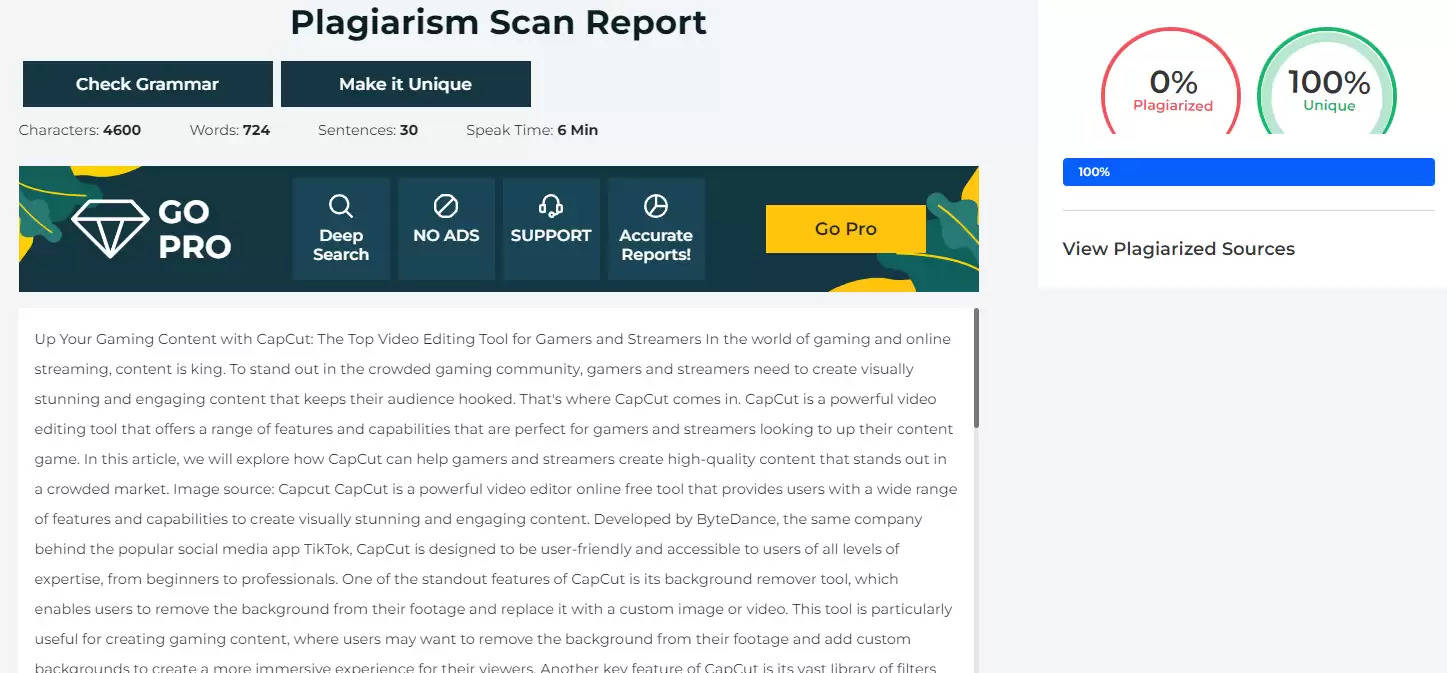Up Your Gaming Content with CapCut: The Top Video Editing Tool for Gamers and Streamers
In the world of gaming and online streaming, content is king. To stand out in the crowded gaming community, gamers and streamers need to create visually stunning and engaging content that keeps their audience hooked. That's where CapCut comes in. In this article, we will explore how CapCut can help gamers and streamers create high-quality content that stands out in a crowded market.
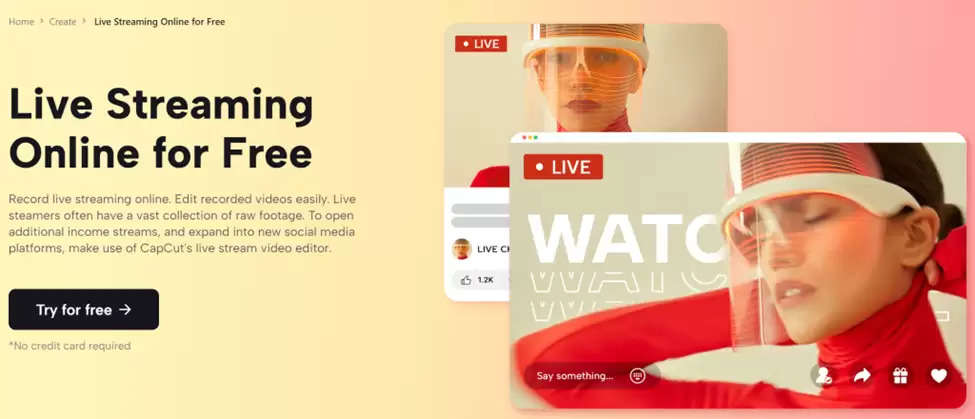
Image source: Capcut
Alt-text:Capcut Free online video editor web
CapCut is a powerful video editor online free tool that provides users with a wide range of features and capabilities to create visually stunning and engaging content. Developed by ByteDance, the same company behind the popular social media app TikTok, CapCut is designed to be user-friendly and accessible to users of all levels of expertise, from beginners to professionals.
This tool is particularly useful for creating gaming content, where users may want to remove the background from their footage and add custom backgrounds to create a more immersive experience for their viewers. Let’s understand this better as we progress.
CapCut Features
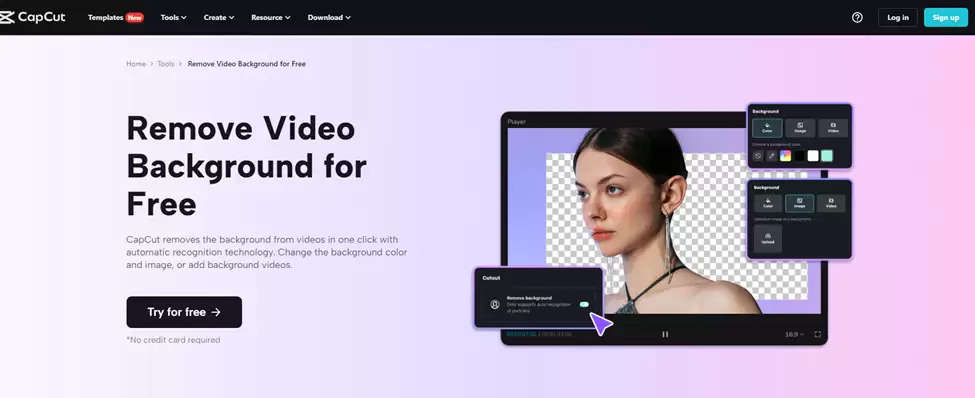
Image source: Capcut
The benefits of using CapCut for gaming content are numerous, from enhanced brand recognition and audience engagement to improved content quality and professionalism. So if you're looking to up your gaming content, give CapCut a trial and see the difference it can make in your content creation process.
#1 Background remover:
One of the standout features of CapCut is video background remover. This is especially useful for gamers and streamers who want to create content with a professional look and feel.
With CapCut's background removal tool, users can easily remove the background from their footage and replace it with a custom image or video. This makes it easy to create seamless transitions between different parts of your video and add a layer of professionalism to your content.
#2 User-friendly interface and timeline:
Another key feature of CapCut is its user-friendly interface and timeline. CapCut's interface is intuitive and easy to navigate, even for beginners. The timeline feature allows users to easily arrange their footage and audio tracks, making it simple to create a polished final product.
#3 Vast library of filters and effects:
CapCut also boasts a vast library of filters and effects that users can apply to their footage. This includes everything from basic color correction tools to more advanced effects like slow-motion and time-lapse. With such a large library of options, users can easily find the perfect filter or effect to enhance their footage and create a unique look and feel for their content.
#4 Built-in music library and audio synchronization:
CapCut also comes with a built-in music library and audio synchronization capabilities, making it easy to find the perfect track for your video and sync it with your footage. This is especially useful for gamers and streamers who want to add music or sound effects to their content.
#5 Advanced editing capabilities such as keyframe animation and chroma key:
For more advanced users, CapCut offers a range of editing capabilities, including keyframe animation and chroma key. Keyframe animation allows users to add custom animations to their footage, while chroma key makes it easy to remove a specific color from your footage and replace it with a custom image or video.
#6 Collaboration capabilities and sharing options:
Finally, CapCut offers collaboration capabilities and sharing options that make it easy for users to collaborate with other gamers and streamers. This includes the ability to share projects with others and collaborate in real-time, as well as the option to export and share finished videos directly to social media platforms like YouTube and Instagram.
Benefits of Using CapCut for Gaming Content
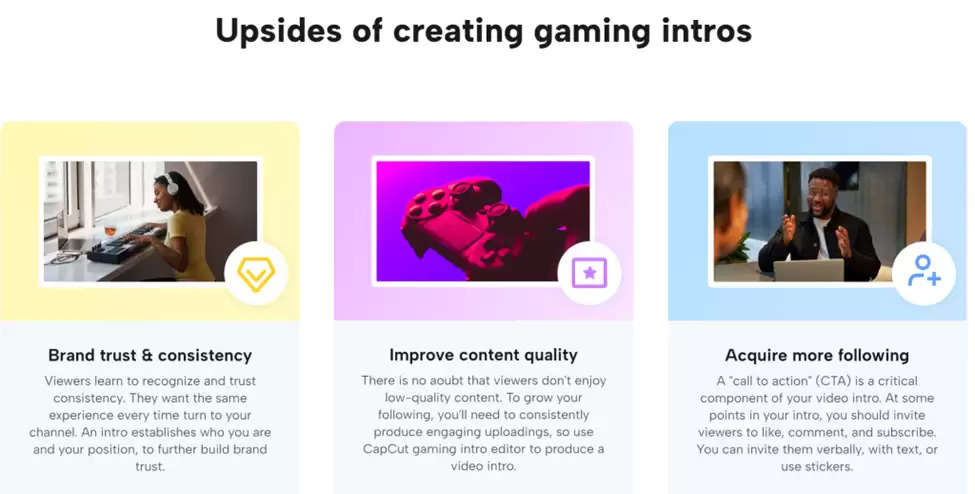
Image source: Capcut
Alt-text:Capcut Free online video editor web
#1 Ability to create visually stunning and engaging content:
With its range of features and capabilities, CapCut provides gamers and streamers with the tools they need to create visually stunning and engaging content. Whether you want to add filters and effects to your footage or create custom animations, CapCut has everything you need to create a polished final product.
#2 Enhanced brand recognition and audience engagement:
By creating high-quality, visually stunning content, gamers and streamers can enhance their brand recognition and engage with their audience on a deeper level. With CapCut, users can easily create content that stands out in a crowded market and captures the attention of their audience.
#3 Increased viewer retention and watch time:
When it comes to gaming content, viewer retention and watch time are key metrics for success. By using CapCut to create engaging content that keeps viewers hooked, gamers and streamers can increase their viewer retention and watch time, leading to a more engaged and loyal audience.
#4 Improved content quality and professionalism:
Finally, by using CapCut to create high-quality, visually stunning content, gamers and streamers can improve the overall quality and professionalism of their content. This can help them stand out in a crowded market and establish themselves as leaders in their respective niches.
How to Use CapCut for Gaming Content:
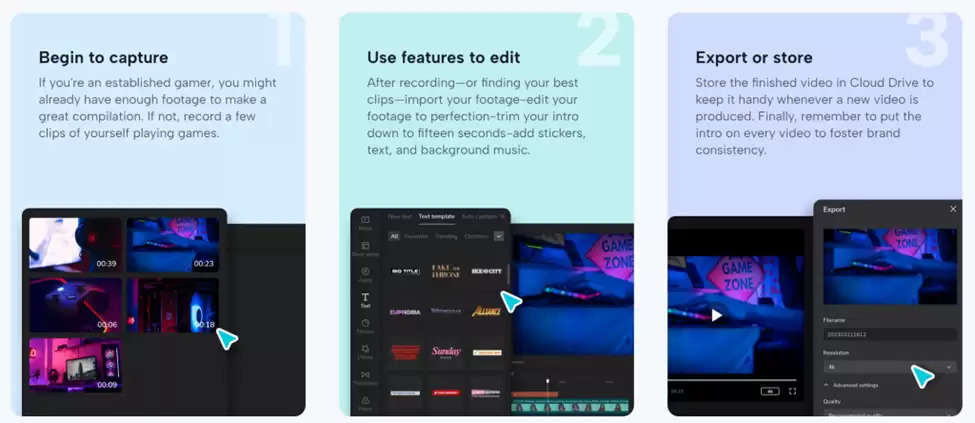
Image source: Capcut
#1 Import footage and audio:
To get started with CapCut, the first step is to import your footage and audio files into the app. This can be done by selecting the "Import" option from the main menu and selecting the files you want to use.
#2 Arrange footage and audio on the timeline:
Once you have imported your footage and audio files, the next step is to arrange them on the timeline. This can be done by dragging and dropping your files onto the timeline and arranging them in the order you want them to appear.
#3 Add filters, effects, and animations:
Once your footage and audio files are arranged on the timeline, you can start adding filters, effects, and animations to enhance your content. This can be done by;
- Selecting the "Filter" or "Effect" option from the main menu and,
- selecting the options you want to apply to your footage.
#4 Use the background remover tool:
If you want to remove the background from your footage and replace it with a custom image or video, you can use CapCut's background remover tool.
- Select the "Background" option from the main menu and,
- Select the background remover tool.
#5 Add music and sound effects:
To add music or sound effects to your content, you can use CapCut's built-in music library and audio synchronization capabilities. This can be done following the steps below;
- Select the "Music" or "Sound" option from the main menu and,
- Select the track or sound effect you want to use.
#6 Export and share your finished video:
Once you have finished editing your content in CapCut, the final step is to export and share your video. This can be done by
- Selecting the "Export" option from the main menu and selecting the video format and quality you want to use.
- You can then share your finished video directly to social media platforms like YouTube and Instagram.
Conclusion
CapCut is an exceptional video editing tool that provides gamers and streamers with the features and capabilities they need to take their content to the next level. With its user-friendly interface, vast library of filters and effects, and advanced editing capabilities, CapCut enables users to create visually stunning and engaging content that stands out in a crowded market.
By following these simple steps, gamers and streamers can take their content to the next level and create content that stands out in a crowded market.