Docker Compose for Development Environments
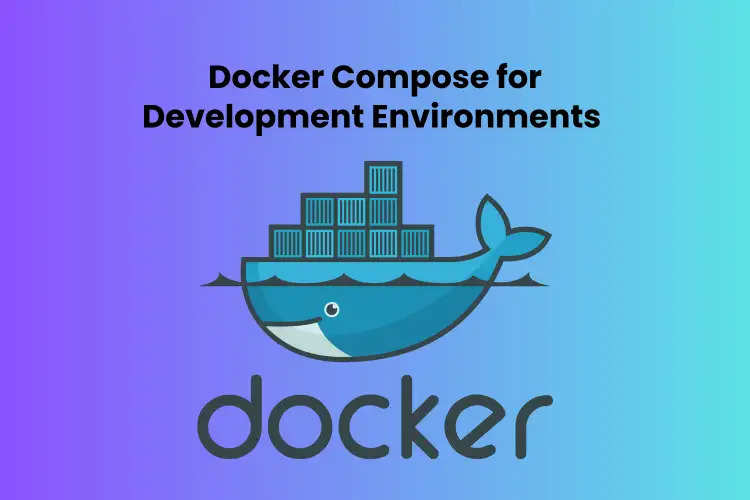
In modern software development, creating, managing, and replicating development environments can be a challenging endeavor. Enter Docker Compose - a powerful tool that streamlines the setup and orchestration of multi-container applications. Aspiring developers and seasoned engineers enrolled in a DevOps Course often encounter Docker Compose as an essential component in their toolkit. This blog explores the significance and benefits of Docker Compose in crafting robust and efficient development environments.
Table of Contents
-
What is Docker Compose?
-
Simplified Development Workflow
-
Environment Consistency
-
Rapid Environment Setup
-
Scalability and Portability
-
Practical Use Cases of Docker Compose
-
Getting Started with Docker Compose
-
Conclusion
What is Docker Compose?
When it comes to managing Docker applications that use several containers, an orchestration tool like Docker Compose is invaluable. By configuring an application's necessary services, networks, and volumes in a YAML file, it streamlines the process of creating and executing complicated configurations. Developers may define the application stack components and their dependencies using this declarative terminology, which makes it possible to create uniform and reproducible environments on multiple systems.
Simplified Development Workflow
Docker Compose's capacity to simplify the development workflow is one of its main features. To facilitate independent development of system components while guaranteeing compatibility during integration, developers might encapsulate them into distinct containers. In a DevOps course, this modular method improves teamwork and shortens development cycles.
Environment Consistency
There are always compatibility problems between development, staging, and production due to inconsistent development environments. Docker Compose solves this issue by enclosing settings and dependencies in containers. The "it works on my machine" problem is often reduced when developers can guarantee consistency across environments, whether they are working on a local workstation or deploying to a server.
Rapid Environment Setup
It is possible to save time and avoid mistakes by automating the process of setting up a development environment. Because Docker Compose allows you to define your whole environment in a single configuration file, it streamlines this procedure. Developers may initialise all dependencies, databases, and services with a single command, drastically cutting down on setup time.
Scalability and Portability
It is critical to scale the development environment as applications expand. Docker Compose makes it easy to scale by letting you define how many container instances each service needs. The fact that it is portable also means that developers may avoid incompatibilities and maintain consistency by sharing the same configuration across several systems.
Practical Use Cases of Docker Compose
Here are some practical scenarios where Docker Compose plays a pivotal role:
Microservices Architecture
The use of microservices as an architectural pattern is commonplace in today's software development. By coordinating several containers representing separate services, Docker Compose facilitates the construction of applications based on microservices. Docker Compose is a powerful tool that students in DevOps courses may use to develop scalable and decoupled systems by defining, linking, and managing many services.
Testing Environments
An essential part of creating software is testing it. Docker Compose makes it easy to set up separate test environments, so students may practise with complicated configurations without worrying about how they'll affect their own computers. Containers allow developers to define test suites, which facilitates the quick and smooth execution of tests and helps to improve their knowledge of DevOps automated testing procedures.
Continuous Integration and Deployment (CI/CD)
Docker Compose may be integrated into continuous integration and continuous delivery pipelines to automate application deployment and validation. Students may enhance their understanding of DevOps principles for fast software delivery by learning how to automate the build, test, and deployment processes using Docker Compose in combination with CI/CD technologies.
Getting Started with Docker Compose
To begin using Docker Compose, ensure that Docker is installed on your system. Once Docker is set up, creating a docker-compose.yml file is the initial step. This file defines the services, networks, volumes, and other configurations required for your application.
Here's a basic example of a docker-compose.yml file:
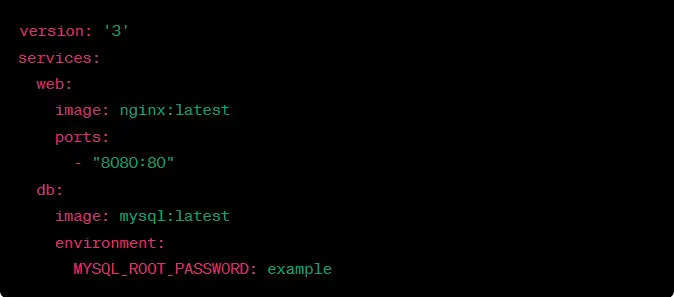
In this example, two services, web and db, are defined. The web service uses the latest Nginx image and exposes port 8080 on the host machine. The db service uses the latest MySQL image and sets the root password to 'example'.
To start the defined services, navigate to the directory containing the docker-compose.yml file and run the command:
docker-compose up
This command will create and start the containers according to the configurations specified in the docker-compose.yml file.
Conclusion
Docker Compose streamlines the process of building and managing development environments, which completely changes the game for developers. Course participants in DevOps will be better able to construct, test, and deploy applications due to its capacity to encapsulate complicated settings into portable, reproducible containers. Aspiring DevOps workers may learn the ropes of orchestrating containerised environments using Docker Compose, which opens the door to better collaboration, scalability, and software delivery pipeline efficiency.



