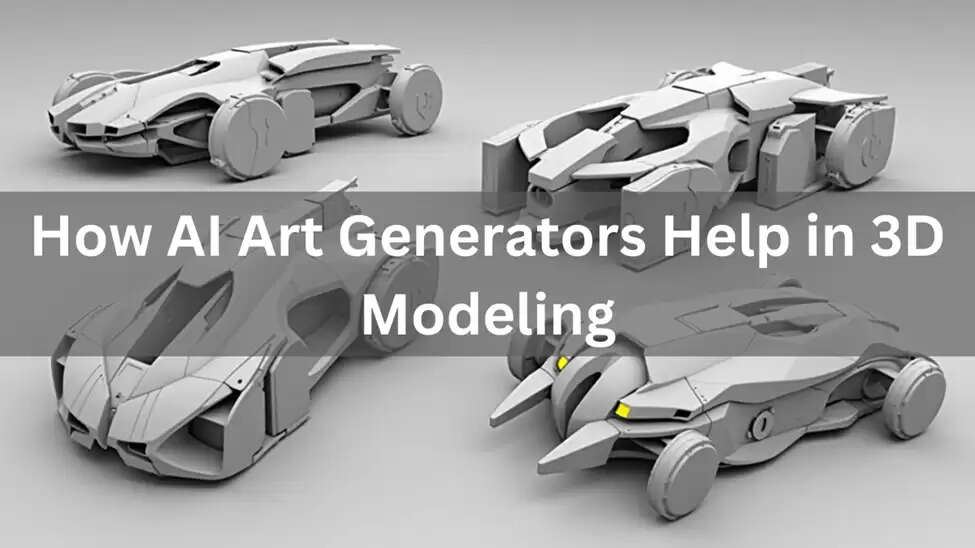How AI Art Generators Help in 3D Modeling
AI has made big changes in the art world, and 3D modelers are starting to see how it can help them too. AI art generators, like ImagineArt, DALL-E, and Stable Diffusion, can do more than just make images. They can help 3D modelers come up with ideas, work faster, and create better designs. Instead of replacing artists, AI can be a helpful tool that saves time and makes the creative process easier. In this post, we’ll go over how AI-generated art can help with 3D modeling, including coming up with ideas, making backgrounds and textures, helping with creativity, and showing designs before modeling.
Getting Ideas for Characters and Objects
Every 3D model starts with an idea. Usually, concept artists sketch out ideas, and then 3D modelers turn them into 3D objects. An AI art generator can now act like a concept artists, making quick idea sketches from text descriptions. This is great for solo artists or small teams that don’t have a dedicated concept artist.
For example, some game developers have used AI-generated images to create building designs, objects, and characters. These AI images helped them come up with fresh ideas, which they later turned into 3D models. You can do the same. If you want to make a futuristic robot or a medieval castle, AI can quickly generate different versions. You can look at these images and pick the best parts to use in your 3D model.
Using AI to Make Backgrounds and Textures
Creating a 3D scene often means making more than just the main model. You need backgrounds, props, and textures to make everything look complete. AI art generators can make this easier by generating backgrounds and textures that you can use directly.
Instead of building an entire background from scratch, you can use AI to generate one. Some tools even let you create 360° environment maps, which you can use as a skybox or background in your 3D scenes. This saves a lot of time when setting up the look of a project.
AI is also great for making textures. If you need a specific wood pattern, stone texture, or metallic surface, you can get AI to generate it for you. Some AI tools even create extra texture maps, like normal maps or roughness maps, that help give your model a more detailed look. Many artists already use AI for this because it saves time and avoids the hassle of looking for the perfect texture online.
Making the Creative Process Faster
Sometimes, it’s hard to come up with ideas or figure out where to start. AI art generators can help by giving you quick suggestions. Instead of spending hours sketching different ideas, you can describe what you’re thinking, and AI will show you different versions in seconds.
For example, a game artist said they use AI to quickly test different ideas. Instead of drawing dozens of thumbnails, they use AI to create lots of concept images and pick the best ones. Even if the AI doesn’t make exactly what they need, it gives them something to build on.
AI is also great for overcoming creative blocks. If you’re stuck, you can enter a prompt like “dragon mixed with butterfly” and see what AI comes up with. The results might not be perfect, but they can give you new ideas that you wouldn’t have thought of. This way, you spend less time staring at a blank screen and more time creating.
Checking Ideas Before Modeling

One of the most useful ways AI can help 3D modeling is by showing you how something might look before you start modeling. This is called pre-visualization. Architects are already using AI for this. Instead of making rough 3D models right away, they generate AI images of buildings or interiors first. This helps them and their clients decide on a design before they spend time making a detailed model.
3D modelers can do the same. Let’s say you’re making a futuristic city. Instead of modeling everything right away, you can ask AI to generate different versions of a futuristic skyline. If one of them looks right, you now have a clear direction for your model. If something doesn’t look right, you can make changes before spending hours on 3D modeling.
AI can also help with product and character design. If you want to see how different color schemes or styles might look, you can create AI images first. This makes it easier to test ideas before you commit to them.
Why AI Art Generators Are Useful for 3D Modelers
AI art generators and 3D modeling work well together. These tools can help modelers:
- Come up with fresh ideas for characters and objects
- Quickly generate backgrounds and textures
- Speed up the creative process by providing instant suggestions
- Preview ideas before starting the 3D modeling process
Using AI in your 3D workflow doesn’t mean you stop being creative. Instead, it helps you spend less time on the boring parts and more time making great designs. AI tools won’t replace 3D artists, but they can make the work easier and faster. By adding AI to your 3D modeling process, you can try more ideas, work more efficiently, and improve your designs.
If you haven’t used AI art generators yet, try them out. Whether you need inspiration, textures, or just a quick idea to get started, AI can be a valuable tool in your creative process.